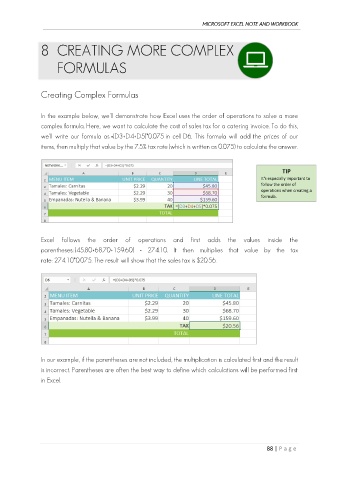Page 97 - Ms Excel Note and Workbook
P. 97
MICROSOFT EXCEL NOTE AND WORKBOOK
8 CREATING MORE COMPLEX
FORMULAS
Creating Complex Formulas
In the example below, we'll demonstrate how Excel uses the order of operations to solve a more
complex formula. Here, we want to calculate the cost of sales tax for a catering invoice. To do this,
we'll write our formula as =(D3+D4+D5)*0.075 in cell D6. This formula will add the prices of our
items, then multiply that value by the 7.5% tax rate (which is written as 0.075) to calculate the answer.
TIP
It's especially important to
follow the order of
operations when creating a
formula.
Excel follows the order of operations and first adds the values inside the
parentheses: (45.80+68.70+159.60) = 274.10. It then multiplies that value by the tax
rate: 274.10*0.075. The result will show that the sales tax is $20.56.
In our example, if the parentheses are not included, the multiplication is calculated first and the result
is incorrect. Parentheses are often the best way to define which calculations will be performed first
in Excel.
88 | P a g e