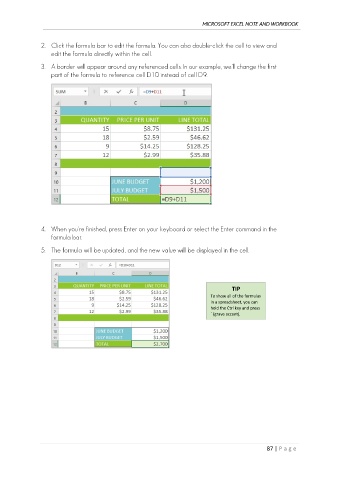Page 96 - Ms Excel Note and Workbook
P. 96
MICROSOFT EXCEL NOTE AND WORKBOOK
2. Click the formula bar to edit the formula. You can also double-click the cell to view and
edit the formula directly within the cell.
3. A border will appear around any referenced cells. In our example, we'll change the first
part of the formula to reference cell D10 instead of cell D9.
4. When you're finished, press Enter on your keyboard or select the Enter command in the
formula bar.
5. The formula will be updated, and the new value will be displayed in the cell.
TIP
To show all of the formulas
in a spreadsheet, you can
hold the Ctrl key and press
` (grave accent).
87 | P a g e