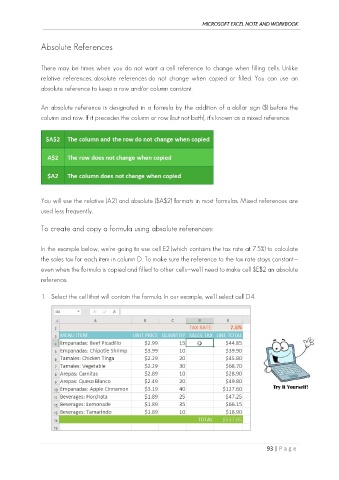Page 102 - Ms Excel Note and Workbook
P. 102
MICROSOFT EXCEL NOTE AND WORKBOOK
Absolute References
There may be times when you do not want a cell reference to change when filling cells. Unlike
relative references, absolute references do not change when copied or filled. You can use an
absolute reference to keep a row and/or column constant.
An absolute reference is designated in a formula by the addition of a dollar sign ($) before the
column and row. If it precedes the column or row (but not both), it's known as a mixed reference.
You will use the relative (A2) and absolute ($A$2) formats in most formulas. Mixed references are
used less frequently.
To create and copy a formula using absolute references:
In the example below, we're going to use cell E2 (which contains the tax rate at 7.5%) to calculate
the sales tax for each item in column D. To make sure the reference to the tax rate stays constant—
even when the formula is copied and filled to other cells—we'll need to make cell $E$2 an absolute
reference.
1. Select the cell that will contain the formula. In our example, we'll select cell D4.
93 | P a g e