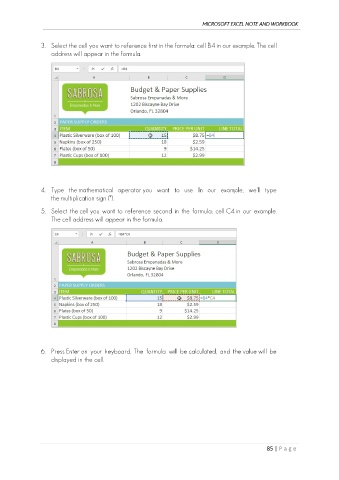Page 94 - Ms Excel Note and Workbook
P. 94
MICROSOFT EXCEL NOTE AND WORKBOOK
3. Select the cell you want to reference first in the formula: cell B4 in our example. The cell
address will appear in the formula.
4. Type the mathematical operator you want to use. In our example, we'll type
the multiplication sign (*).
5. Select the cell you want to reference second in the formula: cell C4 in our example.
The cell address will appear in the formula.
6. Press Enter on your keyboard. The formula will be calculated, and the value will be
displayed in the cell.
85 | P a g e