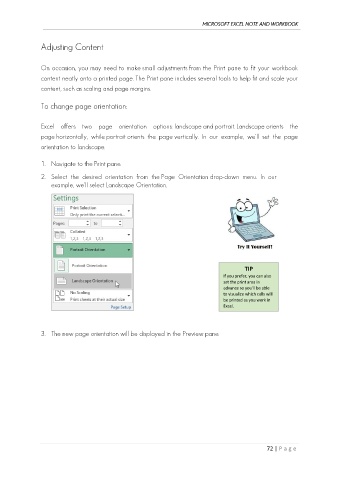Page 81 - Ms Excel Note and Workbook
P. 81
MICROSOFT EXCEL NOTE AND WORKBOOK
Adjusting Content
On occasion, you may need to make small adjustments from the Print pane to fit your workbook
content neatly onto a printed page. The Print pane includes several tools to help fit and scale your
content, such as scaling and page margins.
To change page orientation:
Excel offers two page orientation options: landscape and portrait. Landscape orients the
page horizontally, while portrait orients the page vertically. In our example, we'll set the page
orientation to landscape.
1. Navigate to the Print pane.
2. Select the desired orientation from the Page Orientation drop-down menu. In our
example, we'll select Landscape Orientation.
TIP
If you prefer, you can also
set the print area in
advance so you'll be able
to visualize which cells will
be printed as you work in
Excel.
3. The new page orientation will be displayed in the Preview pane.
72 | P a g e