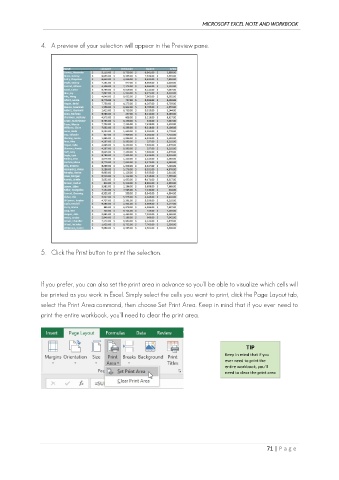Page 80 - Ms Excel Note and Workbook
P. 80
MICROSOFT EXCEL NOTE AND WORKBOOK
4. A preview of your selection will appear in the Preview pane.
5. Click the Print button to print the selection.
If you prefer, you can also set the print area in advance so you'll be able to visualize which cells will
be printed as you work in Excel. Simply select the cells you want to print, click the Page Layout tab,
select the Print Area command, then choose Set Print Area. Keep in mind that if you ever need to
print the entire workbook, you'll need to clear the print area.
TIP
Keep in mind that if you
ever need to print the
entire workbook, you'll
need to clear the print area
71 | P a g e