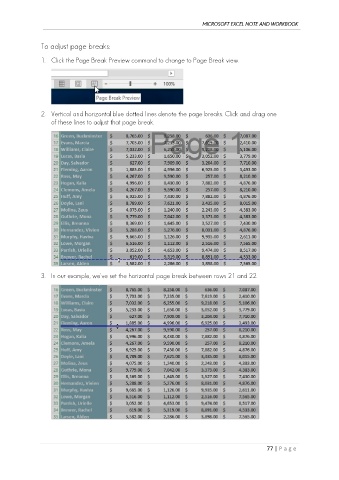Page 86 - Ms Excel Note and Workbook
P. 86
MICROSOFT EXCEL NOTE AND WORKBOOK
To adjust page breaks:
1. Click the Page Break Preview command to change to Page Break view.
2. Vertical and horizontal blue dotted lines denote the page breaks. Click and drag one
of these lines to adjust that page break.
3. In our example, we've set the horizontal page break between rows 21 and 22.
77 | P a g e