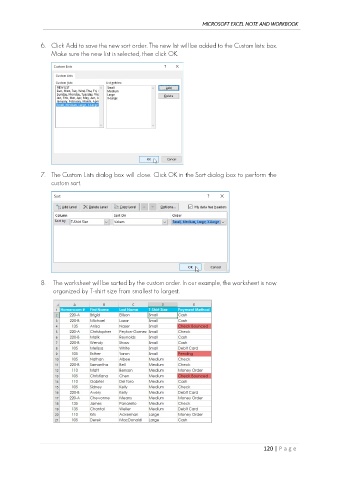Page 129 - Ms Excel Note and Workbook
P. 129
MICROSOFT EXCEL NOTE AND WORKBOOK
6. Click Add to save the new sort order. The new list will be added to the Custom lists: box.
Make sure the new list is selected, then click OK.
7. The Custom Lists dialog box will close. Click OK in the Sort dialog box to perform the
custom sort.
8. The worksheet will be sorted by the custom order. In our example, the worksheet is now
organized by T-shirt size from smallest to largest.
120 | P a g e