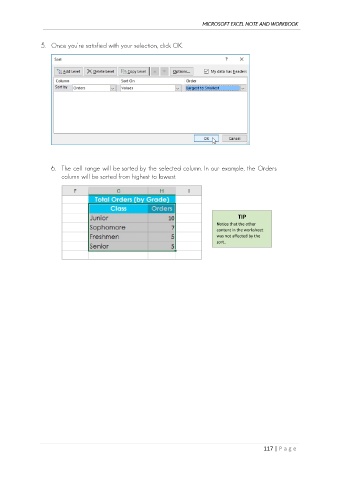Page 126 - Ms Excel Note and Workbook
P. 126
MICROSOFT EXCEL NOTE AND WORKBOOK
5. Once you're satisfied with your selection, click OK.
6. The cell range will be sorted by the selected column. In our example, the Orders
column will be sorted from highest to lowest.
TIP
Notice that the other
content in the worksheet
was not affected by the
sort..
117 | P a g e