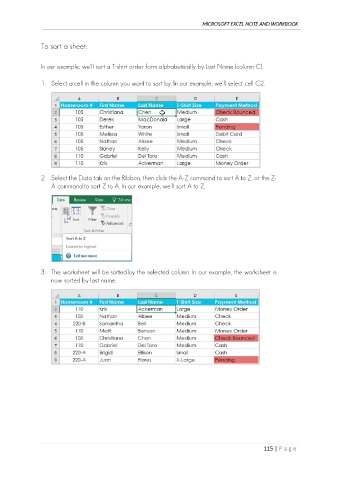Page 124 - Ms Excel Note and Workbook
P. 124
MICROSOFT EXCEL NOTE AND WORKBOOK
To sort a sheet:
In our example, we'll sort a T-shirt order form alphabetically by Last Name (column C).
1. Select a cell in the column you want to sort by. In our example, we'll select cell C2.
2. Select the Data tab on the Ribbon, then click the A-Z command to sort A to Z, or the Z-
A command to sort Z to A. In our example, we'll sort A to Z.
3. The worksheet will be sorted by the selected column. In our example, the worksheet is
now sorted by last name.
115 | P a g e