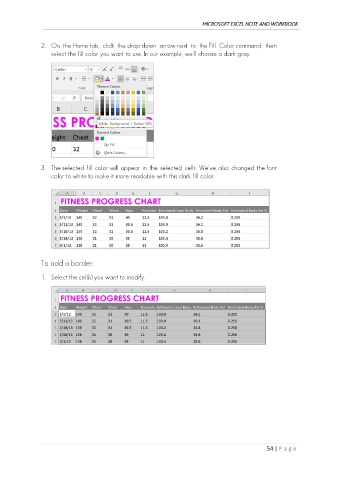Page 63 - Ms Excel Note and Workbook
P. 63
MICROSOFT EXCEL NOTE AND WORKBOOK
2. On the Home tab, click the drop-down arrow next to the Fill Color command, then
select the fill color you want to use. In our example, we'll choose a dark gray.
3. The selected fill color will appear in the selected cells. We've also changed the font
color to white to make it more readable with this dark fill color.
To add a border:
1. Select the cell(s) you want to modify.
54 | P a g e