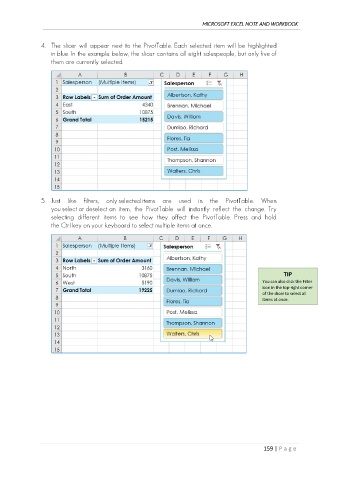Page 168 - Ms Excel Note and Workbook
P. 168
MICROSOFT EXCEL NOTE AND WORKBOOK
4. The slicer will appear next to the PivotTable. Each selected item will be highlighted
in blue. In the example below, the slicer contains all eight salespeople, but only five of
them are currently selected.
5. Just like filters, only selected items are used in the PivotTable. When
you select or deselect an item, the PivotTable will instantly reflect the change. Try
selecting different items to see how they affect the PivotTable. Press and hold
the Ctrl key on your keyboard to select multiple items at once.
TIP
You can also click the Filter
icon in the top-right corner
of the slicer to select all
items at once.
159 | P a g e