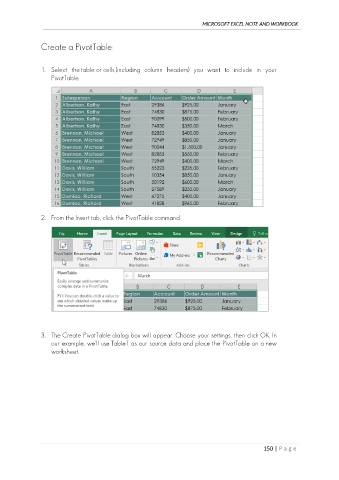Page 159 - Ms Excel Note and Workbook
P. 159
MICROSOFT EXCEL NOTE AND WORKBOOK
Create a PivotTable:
1. Select the table or cells (including column headers) you want to include in your
PivotTable.
2. From the Insert tab, click the PivotTable command.
3. The Create PivotTable dialog box will appear. Choose your settings, then click OK. In
our example, we'll use Table1 as our source data and place the PivotTable on a new
worksheet.
150 | P a g e