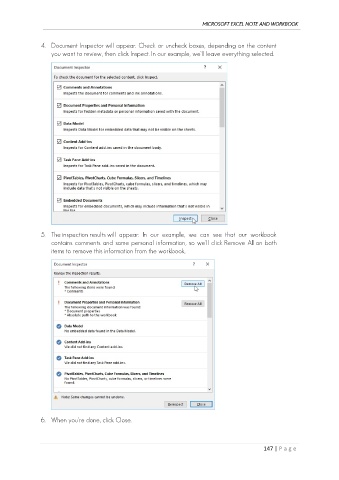Page 156 - Ms Excel Note and Workbook
P. 156
MICROSOFT EXCEL NOTE AND WORKBOOK
4. Document Inspector will appear. Check or uncheck boxes, depending on the content
you want to review, then click Inspect. In our example, we'll leave everything selected.
5. The inspection results will appear. In our example, we can see that our workbook
contains comments and some personal information, so we'll click Remove All on both
items to remove this information from the workbook.
6. When you're done, click Close.
147 | P a g e