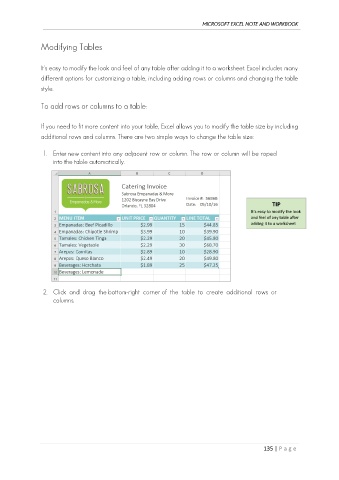Page 144 - Ms Excel Note and Workbook
P. 144
MICROSOFT EXCEL NOTE AND WORKBOOK
Modifying Tables
It's easy to modify the look and feel of any table after adding it to a worksheet. Excel includes many
different options for customizing a table, including adding rows or columns and changing the table
style.
To add rows or columns to a table:
If you need to fit more content into your table, Excel allows you to modify the table size by including
additional rows and columns. There are two simple ways to change the table size:
1. Enter new content into any adjacent row or column. The row or column will be roped
into the table automatically.
TIP
It's easy to modify the look
and feel of any table after
adding it to a worksheet
2. Click and drag the bottom-right corner of the table to create additional rows or
columns.
135 | P a g e