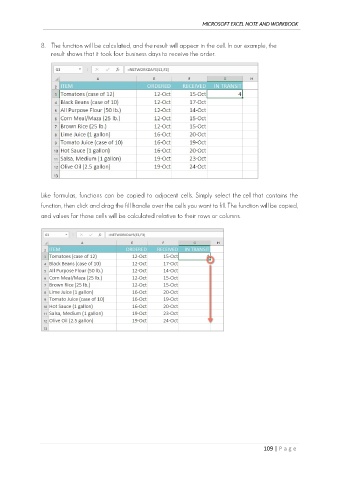Page 118 - Ms Excel Note and Workbook
P. 118
MICROSOFT EXCEL NOTE AND WORKBOOK
8. The function will be calculated, and the result will appear in the cell. In our example, the
result shows that it took four business days to receive the order.
Like formulas, functions can be copied to adjacent cells. Simply select the cell that contains the
function, then click and drag the fill handle over the cells you want to fill. The function will be copied,
and values for those cells will be calculated relative to their rows or columns.
109 | P a g e